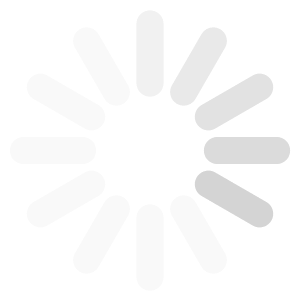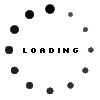How it Works
Eligible Expenses
More Details
One of the best ways you can manage your health care budget is to take advantage of a Health Care Reimbursement Account (HCRA). The Health Trust Administrative Office administers the HCRA.
A HCRA saves you money by reducing your taxable income. You determine how much to withhold from your paycheck before income tax is withheld. As a result, your taxes are calculated on a smaller amount which reduces your taxes and increases your net pay after health care expenses—by hundreds of dollars each year!
How it Works
The ASEA Health Trust’s HCRA works like a personal checking account.
- First, decide on the total amount you want to set aside in your account. Use this worksheet to help determine your election amount. You may want to review receipts from last year for your out-of-pocket health care expenses. To see your health care spending history, click on Your Account. Then select Your Claims and then HCRA History. Using this information, your receipts and this worksheet, you can estimate the amount you want to elect for your HCRA. Only budget for those expenses eligible for reimbursement through the HCRA. Remember, eligible expenses include those for you, your spouse and your dependents.
- Each Plan Year (July 1 – June 30), claims must be incurred on or before the end of the Plan Year (June 30). At the end of the Plan Year (June 30), you are allowed to carry over up to $570 ($660 for the 2025/2026 Plan Year) of unused funds to the following Plan Year to be used for eligible medical expenses in that year. Unused funds in excess of $570 ($660 for the 2025/2026 Plan Year) will be forfeited. All forfeited money belongs to the Health Trust and is used to offset the administrative expenses of the Plan.
- Your pre-tax ‘deposits’ will automatically be deducted from each paycheck and placed into your HCRA account.
- You pay for eligible health care services as they are incurred.
- You can manage your HCRA Account on the Health Trust website or on the mobile app. You have powerful self-service capabilities on the Health Trust website HCRA portal or mobile app. Check your account balance and year-to-date spending, set up notifications and alerts by email or text, submit claims and get reimbursed through direct deposit.
Website: Log in to your account on aseahealth.org, then go to Your Account, Your Claims, HCRA Account and Claim Summary.
Mobile app: Search for Zenith Flex in the app store for Apple and Android
Registration ID: Select employer name from the dropdown menu
Employer Name: Enter "ASEA"
Your ID: Your social security number
Claims must be received or postmarked by August 15 each year. - You will be reimbursed directly from your account using the tax-free money that you deposited.
NOTE: Automatic reimbursement for eligible out-of-pocket dental expenses is not currently available through Delta Dental of Alaska (DDAK)
After you have received your Explanation of Benefits (EOB) from DDAK, you may submit a reimbursement claim for eligible out-of-pocket dental expenses:
- Log in to your account on aseahealth.org.
- Go to Your Account > Your Claims > HCRA Account and Claim Summary
Once you are logged into your HRA/HCRA account, open the Menu bar on the left and go to Claims > Add claim for immediate reimbursement.
- SIGN UP FOR DIRECT DEPOSIT – It only takes a few minutes. To receive your reimbursements more quickly, be sure to take advantage of the HCRA Direct Deposit Reimbursement feature. Reimbursements will be deposited directly into your bank account. You can sign up for HCRA Direct Deposit from your Personal Dashboard in the HCRA portal on aseahealth.org or in the mobile app.
In aseahealth.org:
- Log in to your secure account
- Select “Your Account”
- Click “Your Claims”
- Click HCRA Account and Claim Summary
- Under “Sign-Up for Direct Deposit”, click “Add”
- Follow the prompts to enroll
In the mobile app:
- Click the upper left menu
- Click “My Profile”
- Click “Edit”
- Click “Reimbursement Method”
- Select “Direct Deposit”
- Follow the prompts to enroll
Be sure to validate your bank account. Within 1-2 business days, your bank account will display credits with different denominations. Once you see the credits/debits in your bank account, log in to your HCRA/HRA account, click “Validate Now” and enter the amounts of the credits/debits in the same order as they appear in your bank account.
Keep in mind that you only put money into your HCRA for 12 months, from July through June of each year.
- You must re-enroll every year.
- To automatically coordinate with the medical plan, make sure you select the Coordination of Medical Claims box on the HCRA enrollment form.
- The full amount of your annual HCRA contribution is available on the first day of the Plan Year.
- The amount available for reimbursement is based on your annual contribution amount (minus any previous reimbursements) – not on your contributions to date.
For questions about HCRA reimbursement, contact the ASEA Health Trust Administrator.
Eligible Expenses
You can use your HCRA for most medically necessary expenses that are not covered by any health plan. Examples include:
- Annual deductibles
- Copays
- Coinsurance
- Non-PPO penalties
- Over-the-counter drugs or medications without a doctor’s prescription (except daily supplements, such as vitamins, which are only eligible if prescribed to treat a specific condition)
- Over-the-counter items in these eligible categories: bandages and wraps, birth control, menstrual supplies, braces and supports, catheters, contact lens supplies, denture adhesive, diagnostic tests and monitors, first-aid supplies, insulin and diabetes supplies, ostomy products, reading glasses, wheelchairs, walkers and canes, and personal protective supplies such as face masks, hand sanitizer and sanitizing wipes
- Transportation expenses to and from your health care provider
- Chiropractic, acupuncture and alternative health care
- Prescription copays and coinsurance
- Orthodontia
- Vision exams, eyeglasses and contacts
- And many others
For a complete list of eligible and ineligible expenses, see Internal Revenue Service (IRS) Publication 502, Medical and Dental Expenses. To protect the Plan’s qualified tax-exempt status, the Trust will make the final determination on eligibility of an expense and/or provider requirements. There may be items listed in the IRS Publication 502 which are not covered by our HCRA. (NOTE: Long-term care insurance premiums are NOT an eligible expense.)
More Details:
- HCRA Plan Document
- Health Care Reimbursement Account form
- Internal Revenue Service (IRS) Publication 502, Medical and Dental Expenses
- ASEA Health Trust Administrator
Phone: 1-866-553-8206 (toll-free)
Fax: 509-323-7614
Online: Contact Us
Mail: ASEA Health Benefits Trust, PO Box 5434, Spokane WA 99205-0434