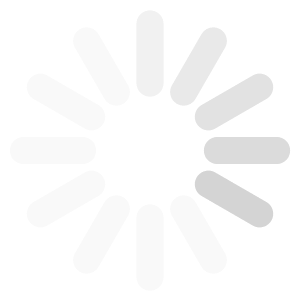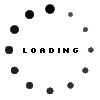ASEA Health Trust Benefits
- If your employment status changes, it may affect your Health Trust benefits. For details, see the Changing Benefits section of this website and review the Qualifying Events section of the Plan Booklet.
- If you change from full-time to part-time status or vice versa, your Health Trust benefits will also change. See the When Coverage Begins and When Coverage Ends sections of the Plan Booklet for details.
- Complete the Benefits Enrollment Form to change your benefit selections, if appropriate. Contact the Health Trust Administrator to find out the contribution rates for part-time and full-time employees.
- If you have coverage as a part-time employee, your plan selection will remain in effect as a full-time employee, and you will have 60 days from the date of the status change to change your plan selection if you wish to do so. If you did not select coverage as a part-time employee, you have 30 days from the date of the status change to select coverage as a full-time employee. If you do not make a selection, you will be enrolled in the default plan, Plan A.
- If you change from full-time status to part-time status, you must select to remain covered as a part-time employee within 30 days of the change in status. If you do not select coverage as a part-time employee, you will not be covered under the Health Trust plan.
- If you become employed by a different employer within the Trust (for example, you leave employment at the City of Ketchikan to work at the State of Alaska), you must notify the Health Benefits Trust Administrative Office immediately so that your new employer can begin making contributions for your coverage.
State Of Alaska Retirement & Employee Benefits
NOTE: Trust benefits are separate from those offered through the State of Alaska Division of Retirement and Benefits.
- If your job changes, obtain a Current State Employee Position Change Packet from the Division of Personnel. The Division of Personnel’s Employee Form Packets Web page includes instructions and forms related to a position change. After navigating to the above link, look under the heading “Current State Employee Position Change (Transfer, etc.)”. Complete all forms indicated as “Mandatory”.
Additional Resources
- Get free, professional, confidential help from the Health Trust’s Employee Assistance Program (EAP) which provides you and your dependents with up to six free counseling sessions. Click here for more information. Contact Aetna Resources for Living at 1-888-238-6232/TTY: 711, 24 hours a day or go to www.rfl.com, enter User ID: ASEA; Password: eap, then choose “Work.”